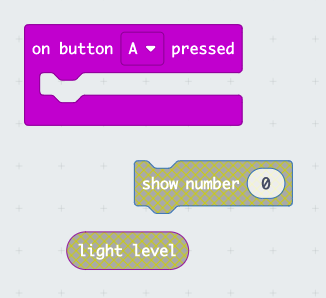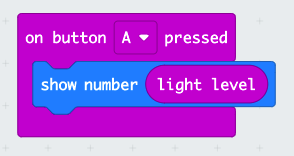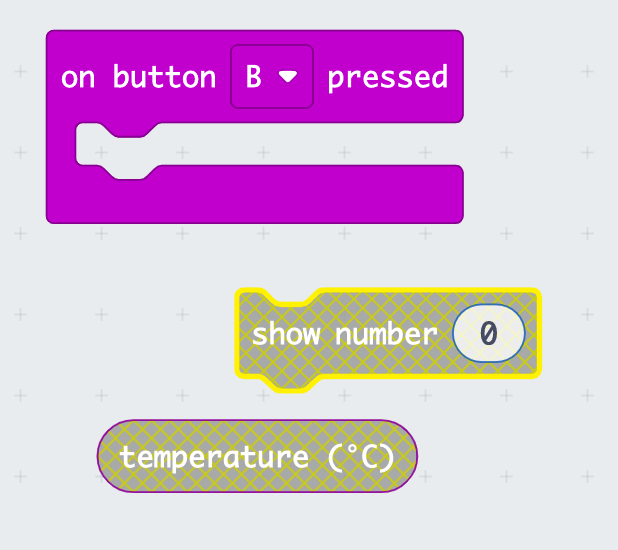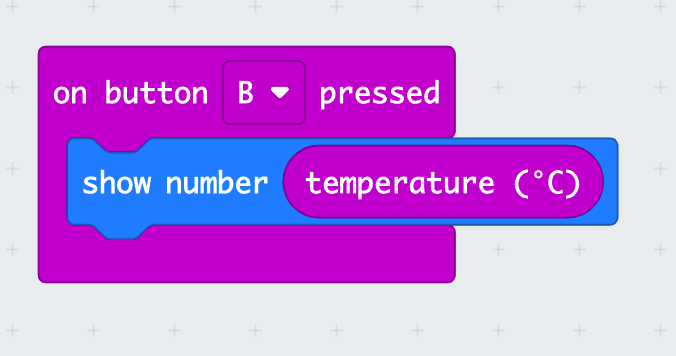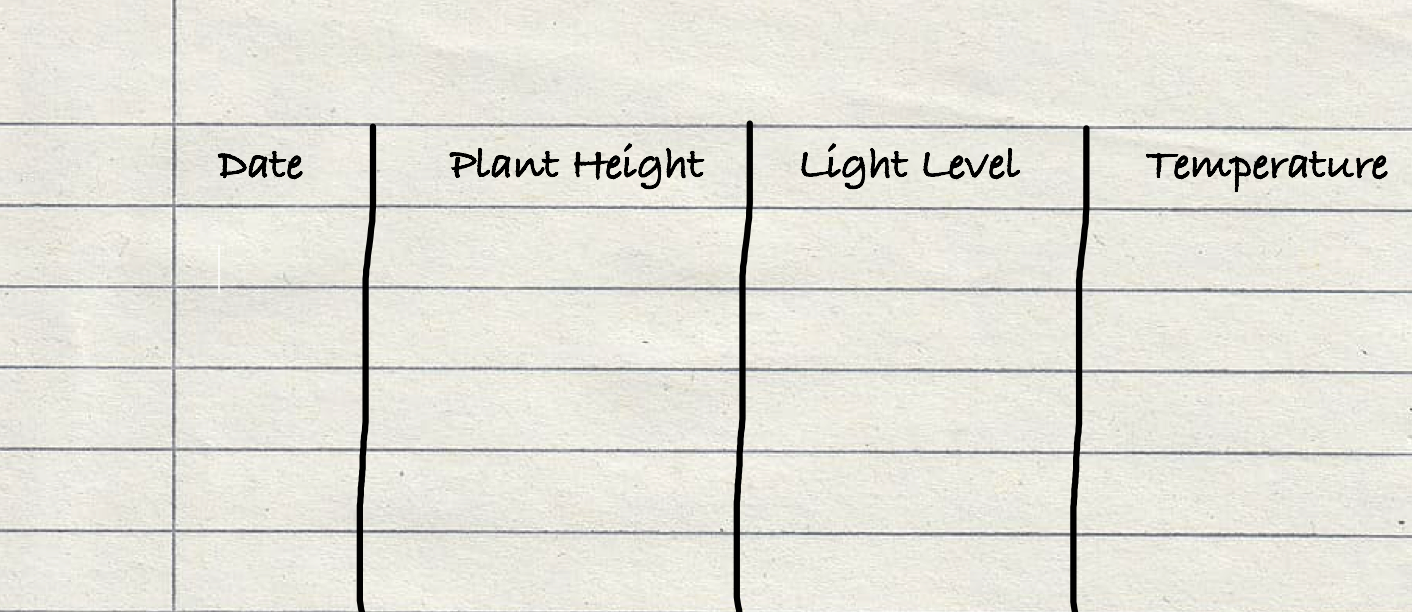Objectives
Materials
Key Questions
-
How does sunlight affect how much a plant grows?
-
How does temperature affect how much a plant grows?
-
How can I use technology to assist with farming and gardening?
What To Do
Setting up the micro:bits to sense light
In your Science World workshop, you coded micro:bits to move a motor responding to the amount of light that it sensed. As a real-life extension of this activity, you can use the micro:bits as light sensors for real plants!
TIP: You can set up a micro:bit classroom so you can see your students code, share code with them, and lock their screens if you need their attention! Follow this link to find out how: https://microbit.org/get-started/user-guide/remote-teaching/
- First, we need to set up the micro:bit so it will display a value of light that it is sensing. (See code screenshots below)
- Now, you can test the micro:bit. How can you change the value of light that it is sensing? What is the lowest/highest possible number you can get?
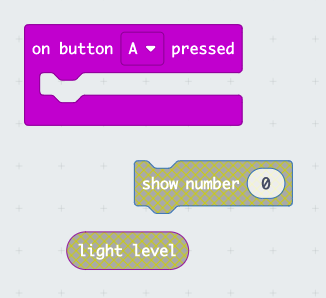
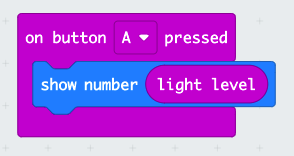
Setting up the micro:bits to sense temperature
Now that we have set up the micro:bits to sense light, lets explore another one of the capabilities of the micro:bit. It can also sense temperature! In addition to needing sunlight, plants also need warmth in order to survive. We can use the micro:bit to give us temperature readings.
- First, set up the micro:bit to it displays the temperature when you press button B.
- Now, you can test it. How can you change the temperature value it is sensing? What is the warmest/coldest you can make it?
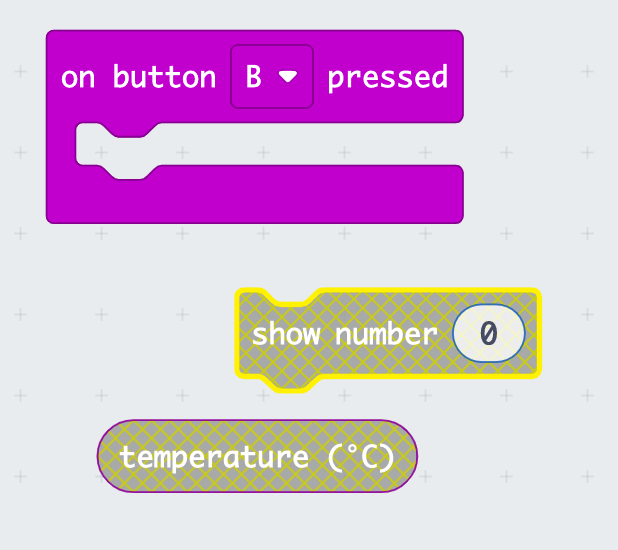
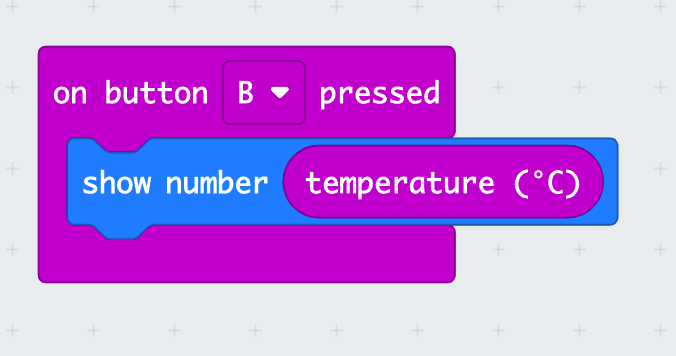
Using the micro:bit to help your plant
How can we use the light sensor on the micro:bit to help our plant grow? We can collect data from the micro:bit to figure out how much sunlight it is receiving, and how warm the air is around it.
Split the class into groups and give them each a micro:bit and a plant. Have students set up the micro:bit with a battery pack then place it in the soil next to their plant. Then, have groups set up their plants in placing with varying amounts of light and varying temperatures (next to a window, in the shade, in a cupboard in the dark.) Once a day, students can collect data in a table that looks like this:
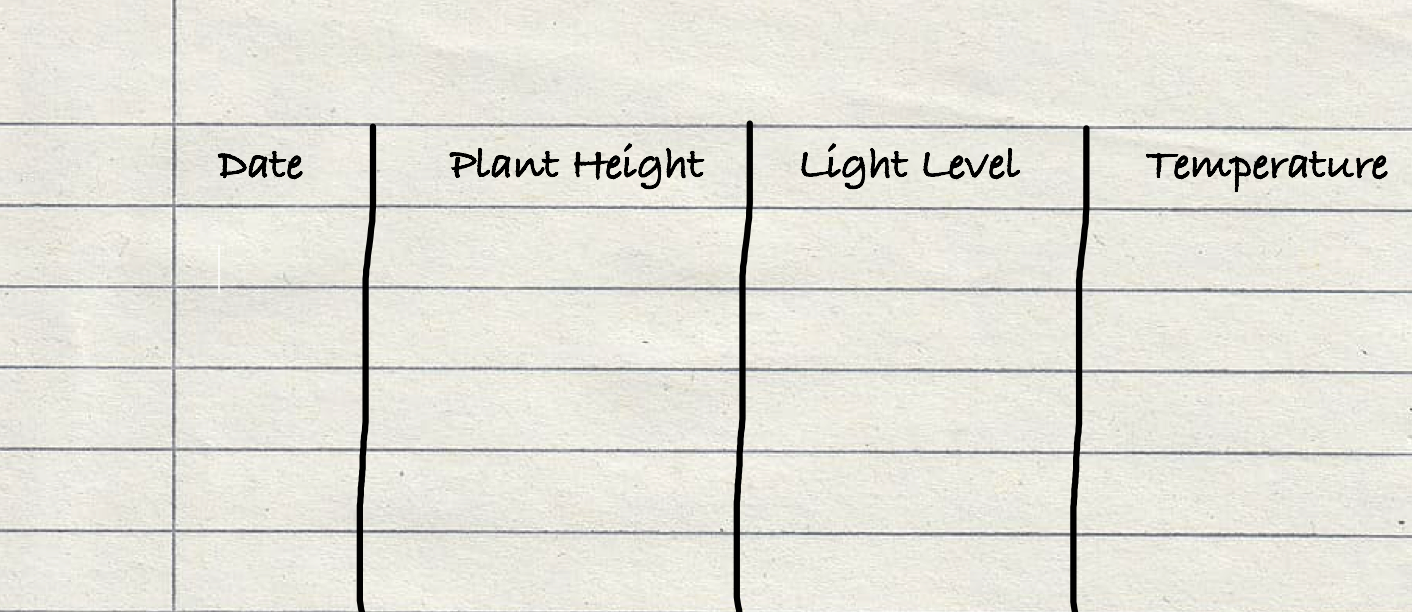
After a week, students can compare:
- Which plants grew the most?
- How much light did it have on average?
- Where is the best spot for your plant to be in order for it to grow the tallest?
Extensions
-
A lesson that shows you how to use the micro:bit to log information automatically: https://microbit.org/projects/make-it-code-it/environment-data-logger/?editor=makecode